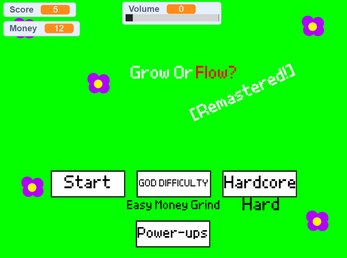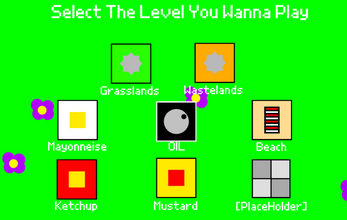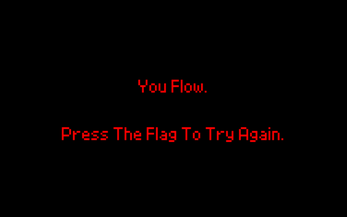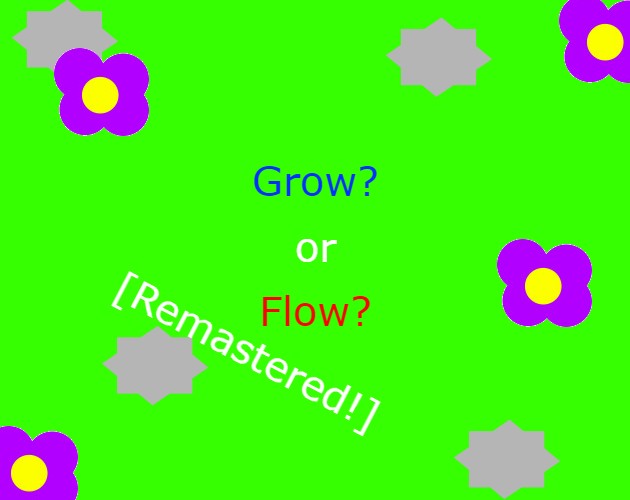
G̵̡̿r̵̢͊õ̵̟w̸̦̉ ̶̦̓o̴̜͊r̸̦̚ ̷̢̆F̶̮̃l̸̹͗ō̴͜w̶̥͊?
A downloadable game
🌼 Grow or Flow
How long can you survive when everything around you wants to make you sneeze to death?
You are a man with a severe flower allergy. The problem? You're growing bigger every second... and the flowers?
They're everywhere.
🕹️ Dodge, grow, and survive in this fast-paced, chaotic infinite runner where:
-
🌸 Flowers spawn from every direction
-
📈 Your character keeps getting larger, making survival harder
-
🛠️ Power-ups help you survive longer
-
🗺️ Explore different maps and face new types of danger
-
💰 Earn money and climb the ranks!
💡 Game Features:
-
🚀 Fast-paced gameplay with unique mechanics
-
🌍 13+ maps and 4 game modes
-
🧢 15+ skins and special power-ups (Speed Boost, Reduced Growth, and more)
-
💎 A full ranking system from Bronze to World Championship Attendant
-
🧪 Equipment system with gear like Anti-Flower Spray and more
🧪 Originally Made For:
-
Mini Jame Gam – Placed #32 out of 76
-
GMTK Game Jam 2024 – Ranked #5000 out of 7500+ entries
📣 Stay Updated!
I’m building this game with full dedication and have shared leaks, ideas, and extras on my Patreon!
👉 Follow my Patreon to support development
⚠️ Update Notice
Development is currently paused until July 2026.
The game is still fully playable, but there won’t be new updates until then.
Thank you for your patience and support 💚
📝 Want to Help?
Fill out the feedback form and tell me what you’d improve, add, or fix!
| Updated | 2 days ago |
| Status | Released |
| Release date | Aug 30, 2024 |
| Author | Space Shooter Studios - CinarDBoi |
| Made with | Scratch |
| Tags | dodge, Endless Runner, Game Maker's Toolkit Jam, hardcore, infinite-runner, No AI |
| Average session | About a half-hour |
| Languages | English |
| Inputs | Keyboard |
Download
Install instructions
💻 How to Download and Run Grow or Flow (Windows Only)
-
Download the ZIP file from the itch.io page.
-
Open the extracted folder and find the file named
GrowOrFlow.exe. -
Double-click
GrowOrFlow.exeto launch the game. -
If you see a security warning from Windows Defender or SmartScreen, click “More info” and then “Run anyway” to start the game.
-
Enjoy dodging those flowers! 🌸
⚠️ Notes:
-
The game currently only supports Windows OS.
-
Make sure your antivirus doesn’t block the game—it's safe!
-
If the game doesn’t start, try running it as an administrator (right-click → Run as administrator).
Development log
- Season 5 - Frozen Hills3 days ago
- Season 4 - The Corruption (Part 1)43 days ago
- Season 3 - Cancel of the Third Wave of Updates53 days ago
- What the-?63 days ago
- Season 3 - The Second Wave.63 days ago
- Season 3 - First Wave of Updates63 days ago
- Season 3!69 days ago
- Season 2 Patch Notes75 days ago